You can now edit a diary entry from My Home.
- Search for tenant.
- Click on the View Diary Entries button.
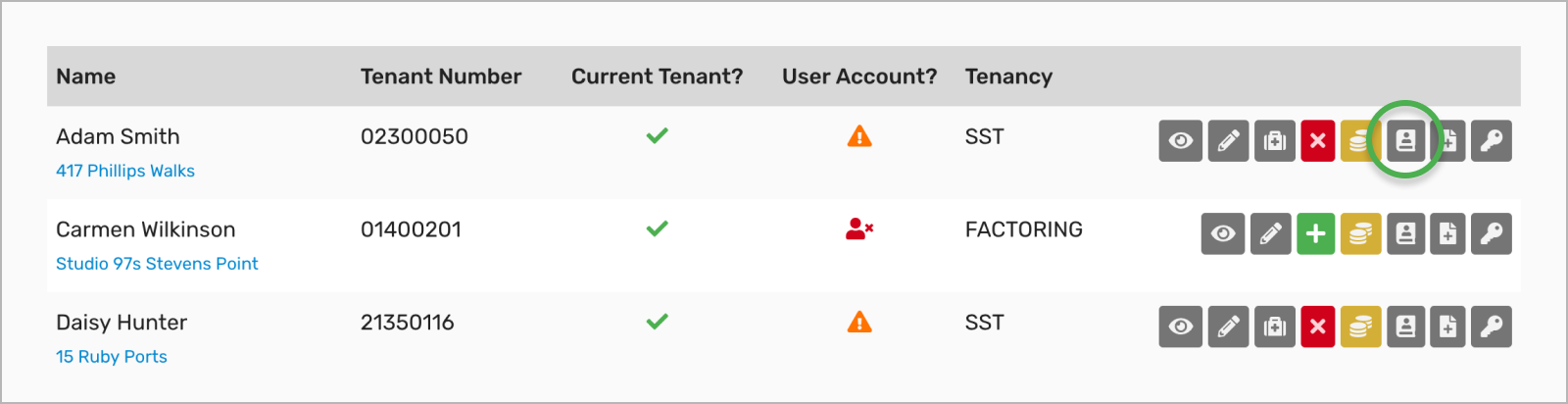
- Either search for the diary entry using the filter, or if it's a recent diary entry, click on Jump to the most recent diary entries.
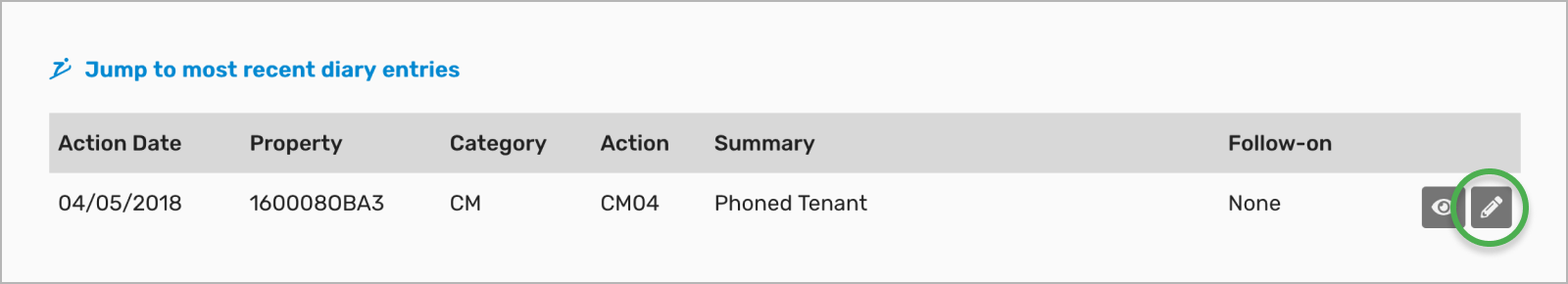
- Click on the pencil icon to begin editing the diary entry. You can then edit the entry by using the drop down options or by clicking in the field you wish to edit. File attachments can also be added during editing if required.
- Click Save changes to ensure that all edits are saved.
